Effortlessly Crop, Resize, and Optimize Your Open Graph Images
Easily crop, resize, and optimize your Open Graph images for social media with OpenGraph.shawwals.com—fast, simple, and hassle-free!
A curious mind with a passion for learning and sharing knowledge, is the driving force behind shawwals.com. He created several websites and apps to help people on diverse subjects and keep you informed.
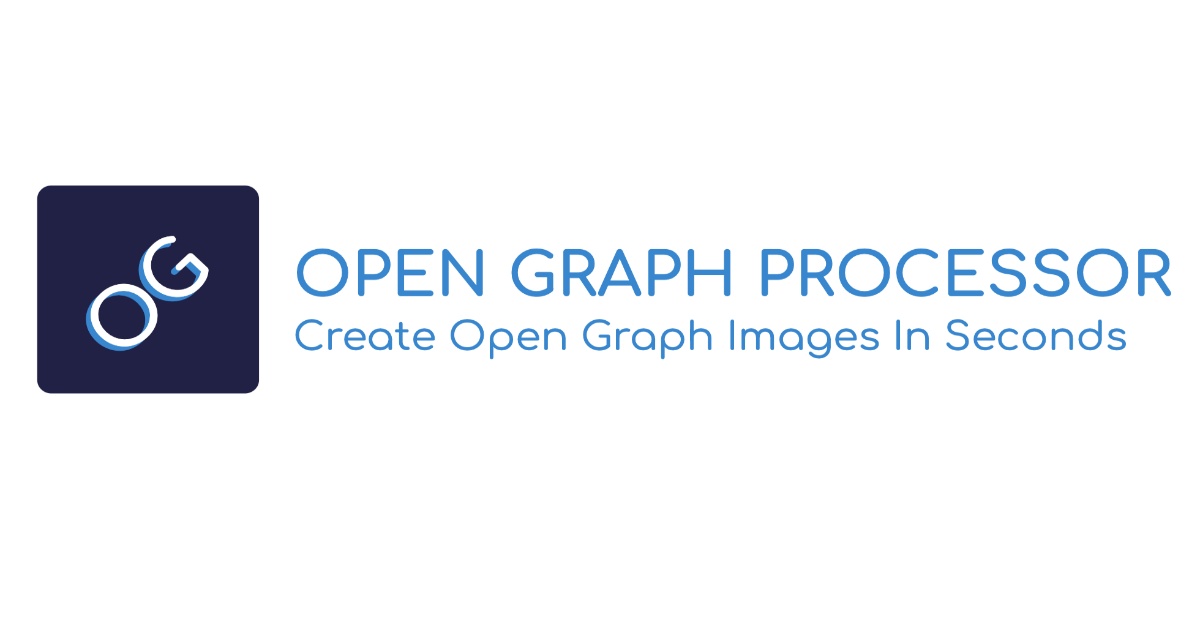
When it comes to sharing content on social media, a well-designed and properly optimized Open Graph image can make all the difference. However, creating images that fit the recommended size, aspect ratio, and file size can be tricky.
That’s where OpenGraph.shawwals.com comes in—your go-to tool for cropping, resizing, and compressing Open Graph images to perfection.
Why Proper Open Graph Image Size Matters
Social platforms like Facebook, X, and LinkedIn have specific guidelines for Open Graph images. If your image isn’t the right size or aspect ratio, it can appear stretched, cropped incorrectly, or fail to load at all.
For optimal results, Open Graph images should typically be 1200 x 630 pixels with a 1.91:1 aspect ratio. But how do you make sure your images meet these specifications without hassle? That’s where OpenGraph.shawwals.com makes the process super easy.
How OpenGraph.shawwals.com Helps You Optimize Your Images
OpenGraph.shawwals.com is designed to simplify the creation, cropping, and optimization of your Open Graph images. It takes the guesswork out of image preparation for social media sharing, ensuring that your images are perfectly sized, compressed, and visually appealing.
Here’s how it works:
-
Automatic Cropping to the Recommended Aspect Ratio
Forget manually resizing and cropping images. The tool automatically crops your images to the ideal 1200 x 630 pixels resolution and 1.91:1 aspect ratio, ensuring they display correctly across all platforms. Whether it’s for Facebook, X, or LinkedIn, your image will be optimized to look great every time. -
Image Compression for Faster Load Times
Large images can slow down page load times and negatively impact your site's performance. OpenGraph.shawwals.com compresses your images without sacrificing quality, ensuring they load quickly while maintaining visual appeal. This helps improve both user experience and SEO. -
Simple and Fast Interface
The process couldn’t be easier. Upload your image, adjust the cropping area if needed, and let the tool handle the rest. In just a few clicks, you'll have a perfectly sized, optimized Open Graph image ready for sharing.
How to Use OpenGraph.shawwals.com
-
Visit OpenGraph.shawwals.com
Head to the site where you'll find a simple and clean interface ready for your image. -
Upload Your Image
Choose the image you want to optimize. You can upload any image, and the tool will automatically adjust it to the correct aspect ratio and resolution. -
Adjust the Cropping (if needed)
If you want to fine-tune the focus of the image, you can manually adjust the crop area. The tool shows you exactly how it will look when displayed on social media. -
Download Your Optimized Image
Once you’re happy with the result, download the image. It will be compressed and ready for upload with no extra steps required.
Why Use OpenGraph.shawwals.com?
-
Save Time: Forget spending hours manually cropping and resizing your images. OpenGraph.shawwals.com automates the entire process.
-
Stay Optimized: With automatic compression and resizing, your images will load quickly and look great on social media.
-
Simple to Use: You don’t need any design skills. The tool is designed for anyone to use, whether you’re a beginner or a pro.
Conclusion
If you're tired of struggling with the right size and aspect ratio for your Open Graph images, OpenGraph.shawwals.com is the perfect solution. It makes cropping, resizing, and compressing images fast, simple, and stress-free. By ensuring your images are optimized for social media, you can focus on creating great content without worrying about the technical details.
Start creating optimized Open Graph images today at OpenGraph.shawwals.com.